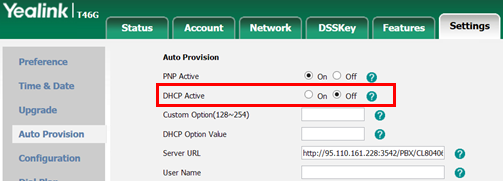Manuali VOIspeed®
Yealink phone does not configure with provisioning
If after following the provisioning procedure the phone does not configure itself remaining in the factory configurations (the display shows “No Service” and the time is probably incorrect), check that the provisioning via DHCP option is OFF.