Manuali VOIspeed®
Use the tools (ToolBox)
In the Toolbox section we find a series of important tools for PBX management and diagnostics.
SHARED DIRECTORY
Allows you to access the Shared Directory section which contains the contacts visible to the PBX users through their GUI. The address book allows you to add new single contacts ( ) and export the entire address book for external use (
) and export the entire address book for external use ( ). It is also possible to import a series of contacts from a text file in CSV format. The details of the record layout are described directly in the configurator interface, by clicking on the button
). It is also possible to import a series of contacts from a text file in CSV format. The details of the record layout are described directly in the configurator interface, by clicking on the button  and then on the button
and then on the button  .
.
For more, see the relevant article.
ESPLORA RISORSE
This section contains an application in the application: a Windows resource explorer (actually simplified). The list of files and folders of the public directory is shown, displayed by convention as Server. For reasons of security and system integrity, access to the upper folders is inhibited. At the top right there are two buttons: one to create new folders ( ), the other to upload files (
), the other to upload files ( ) to the current folder. Below them appears the list of files and folders and their properties.
) to the current folder. Below them appears the list of files and folders and their properties.
Each line displayed represents a file (with a different icon depending on the type) or a folder. By clicking on the action  , or by clicking with the right mouse button on the file name, a context menu is activated with the following items:
, or by clicking with the right mouse button on the file name, a context menu is activated with the following items:
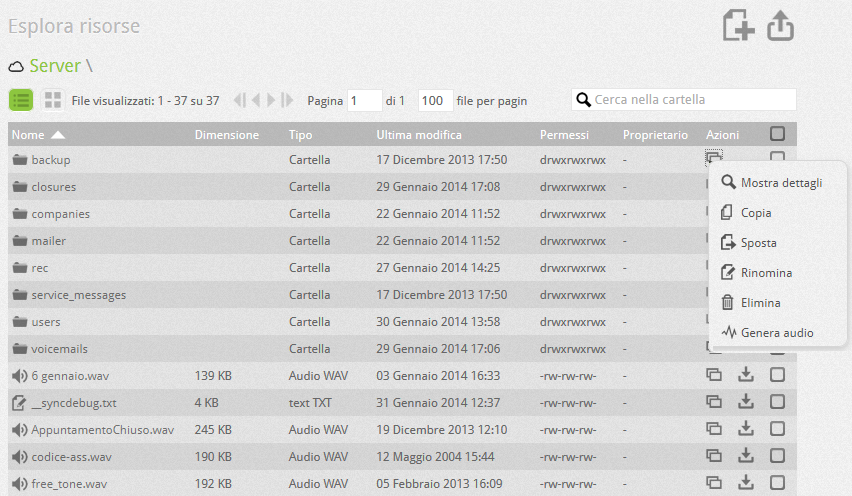 |
 Shows details of the file, and the presence of PCMA, G.729 and PCMU versions Shows details of the file, and the presence of PCMA, G.729 and PCMU versions Copy File / Folder Copy File / Folder Move to another folder Move to another folder Rename File / Folder Rename File / Folder Delete File / Folder Delete File / Folder Generate Audio: this function starts the conversion of the file in the “telephone” format used in VOIspeed (PCMA, 8kHz, 16bit, mono). This conversion occurs automatically every time a wave file is imported. Generate Audio: this function starts the conversion of the file in the “telephone” format used in VOIspeed (PCMA, 8kHz, 16bit, mono). This conversion occurs automatically every time a wave file is imported. |
Clicking on th button  will start the download of the file on the local PC. More details in the related article. will start the download of the file on the local PC. More details in the related article. |
|
ROUTING
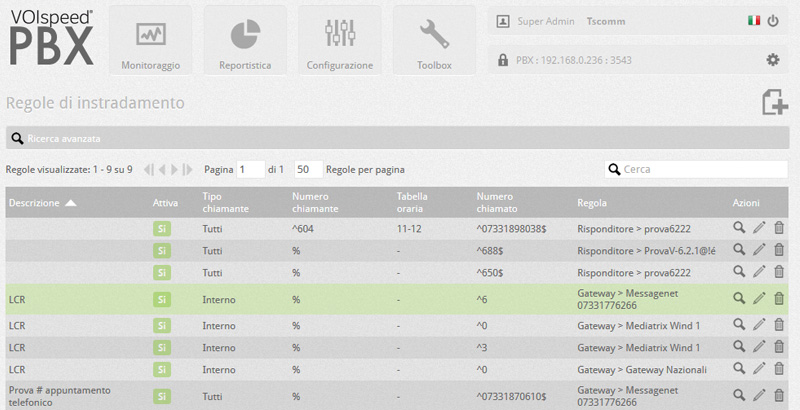 |
Routing Toolbox Routing rules are used to tell the PBX how to handle calls (inbound and outbound) based on various selection criteria. For more details see chapter Configuring routing rules. | |
TERMINALS
 |
Terminal Toolbox List of SIP User Agents detected by the PBX. Whenever a new SIP terminal registers on the switchboard, the PBX identifies it (from the User-Agent field of the SIP package) and if it has never been recognized, it is added to the list. This section allows the PBX to apply unique behavior to user agents with the same name on the occasion of certain events. More details in the related article. |
By clicking on the button  it will be possible to modify the following settings: it will be possible to modify the following settings: |
|
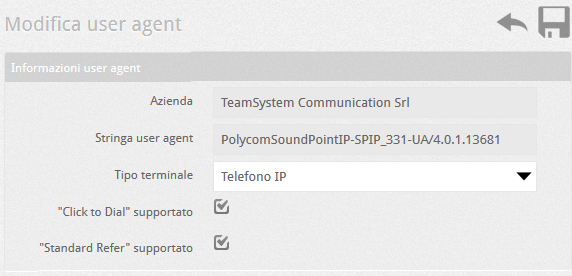 |
|
DIAGNOSTICS
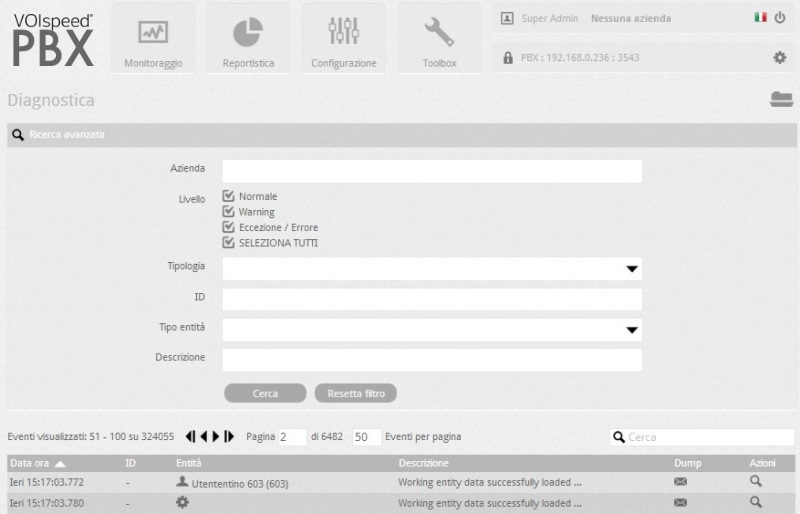 |
Diagnostics Displays the list of events that occur in the PBX and allows filtering based on various parameters. It also provides access to the log file management directory. See the Diagnostics section for more details |
ACTIVITY LOG
In this section it is possible to see the history of accesses and changes made on the PBX. In this case it will be possible to have details on the date / time of the operation, on the logged in user and on the type of operation performed. For more details, see the relevant article.



 ,
,  ,
, 