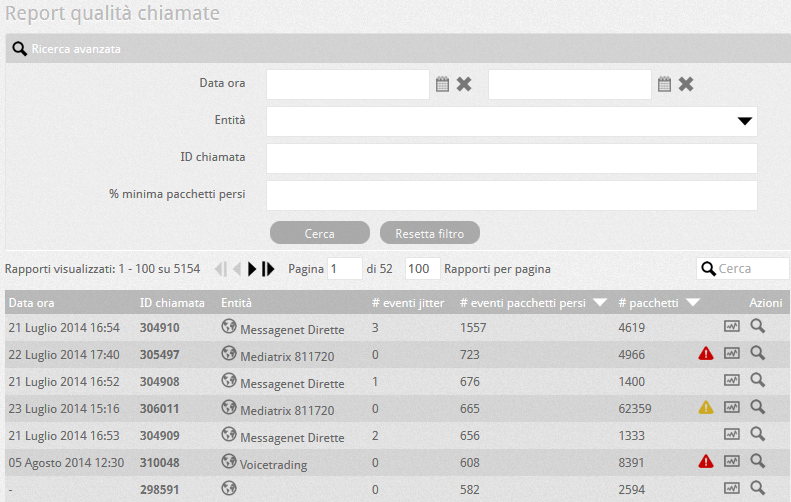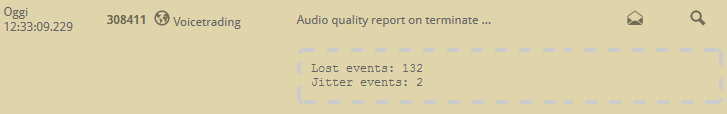Manuali VOIspeed®
How to monitor call quality
With the VOIspeed switchboard it is possible to monitor the quality of calls.
In the Toolbox – Quality Report section there are calls that have had at least one anomalous event, not necessarily perceptible by the interlocutors.
The general quality of these calls can be analyzed based on the number of lost and / or delayed packets compared to the total number of packets “spent” during the conversation. Calls that have had no lost or delayed packets will not appear in the list.
The parameters that are read in this report are:
| Entity | for outbound calls is a user, for inbound calls a gateway |
| # jitter events | Packet subject to particular delay but not lost |
| # events lost packets | lost packets (piecewise audio) |
| # packets | Total packets transmitted / received |
  |
Visually indicates the quality of the call (poor, bad) |
A high number of jitter packets indicates a call not necessarily disturbed, but certainly with connection problems that could potentially cause disturbances; a high number of lost packets, usually accompanied by a high number of lost packets, on the other hand, indicates that the call is disturbed and with no audio and / or at times.
By clicking on the button relating to a call, you will be able to access the detailed trace of the conversation (if still present in the diagnostics, which we remember, it keeps the information on the calls for about 2 days).
relating to a call, you will be able to access the detailed trace of the conversation (if still present in the diagnostics, which we remember, it keeps the information on the calls for about 2 days).
Within the call path, the same information on quality is shown at the end of the conversation