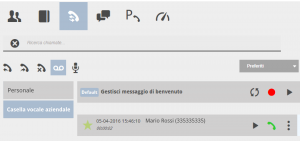Manuali VOIspeed®
How to manage your mailbox
With VOIspeed, each extension of the switchboard has its own customizable voicemail box: by accessing it, you can set your own answering machine message and listen to the audio messages left by callers.
To enter the voicemail, simply click on the icon ![]() in the menu; the voice mail will be divided into the sections “WELCOME MESSAGE” and “VOICE MESSAGES RECEIVED”.
in the menu; the voice mail will be divided into the sections “WELCOME MESSAGE” and “VOICE MESSAGES RECEIVED”.
![]()
How to set up your voicemail
In the “WELCOME MESSAGE” section you can set up and manage your own voicemail message.
There are 3 function keys:
| Reset the welcome message (this operation returns the welcome message to the default one) | |
| Record a new welcome message (recording will take place via the selected audio device) | |
| Listen to the welcome message (this operation allows you to listen to the set welcome message again) |
How to manage received voice messages
In the “RECEIVED VOICE MESSAGES” section there are messages left on the answering machine, with the respective number / name of the interlocutor, information on the date and time of recording and duration of the message.
For each audio message there are 3 function keys in the “Actions” section:
| Play the recorded audio | |
| Call the contact who left the voicemail | |
| Delete the audio message |
Additionally, you can set filters to display specific audio messages:
- the first filter allows you to select a specific period of time in which voice messages have been received, by default VOIspeed is positioned on the “ALWAYS” option
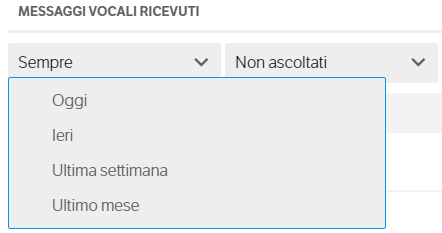
- the second filter allows you to view “ALL MESSAGES”, “FAVORITES” and “UNLISTENED”
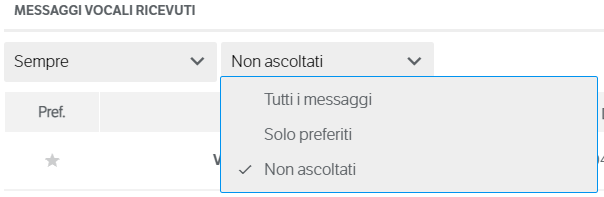
COMPANY VOICE BOXES ADMINISTRATION
In the event that the user who accesses the voicemail section is also the administrator of one or more company voicemail boxes, the section will be divided into two parts; on the left you will see the list of company voicemail boxes of which you are an administrator (indicated with the name that the switchboard administrator has assigned to them) as well as your own, indicated by the name “Personal”.
By selecting the single mailbox, the list of messages (including the welcome one) will change accordingly; the visualization logic will always be the one seen in the previous point.