Manuali VOIspeed®
How to manage the status of VOIspeed
In this article we will see how to best manage the state of a user from your VOIspeed. Each user, in fact, has a “telephone” status that indicates the situation in which his extension is in relation to audio conversations, for which he can result (for more information, see How to interpret the status of the extensions):
- Free: green user status dot
- Ringing: user status dot flashing
- Busy: red user status dot
These states are independent of the user’s will and only record the situation in which his telephone extension is located.
In addition to this, each user can also decide to set a “working” status that allows him to inform his colleagues about the availability or not to manage new phone calls and provides for explicit call behavior on the switchboard side.
To change this status, simply click on your avatar at the top left of your VOIspeed. This will open a menu of various possible actions, including the personalization of one’s “working” status and one’s status message.
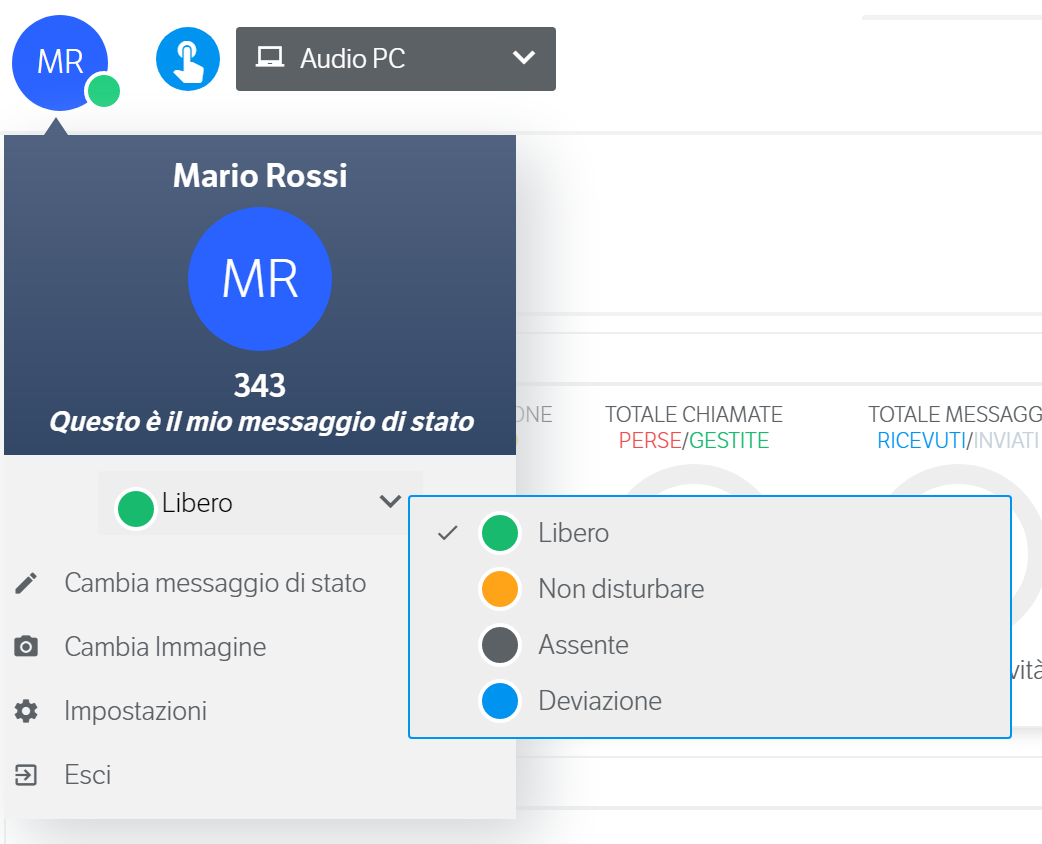
Below is a description of each individual state
| Indicates that you are in the normal working state in which you are available to accept and make phone calls | |
| It prevents internal calls from arriving (which can still make outgoing calls and manage messaging and file transfer) |
|
| In addition to blocking incoming calls (the caller will hear a busy tone), it inhibits the user’s terminal from making outgoing calls. This is the normal state for those who are absent from their post for a long time. | |
| Activate the diversion status. Selecting this item will open a dialog box that allows you to customize to which user or which number you want the incoming calls to be diverted to (see image below). It should be noted that in this state, other users will see your extension as free. | |
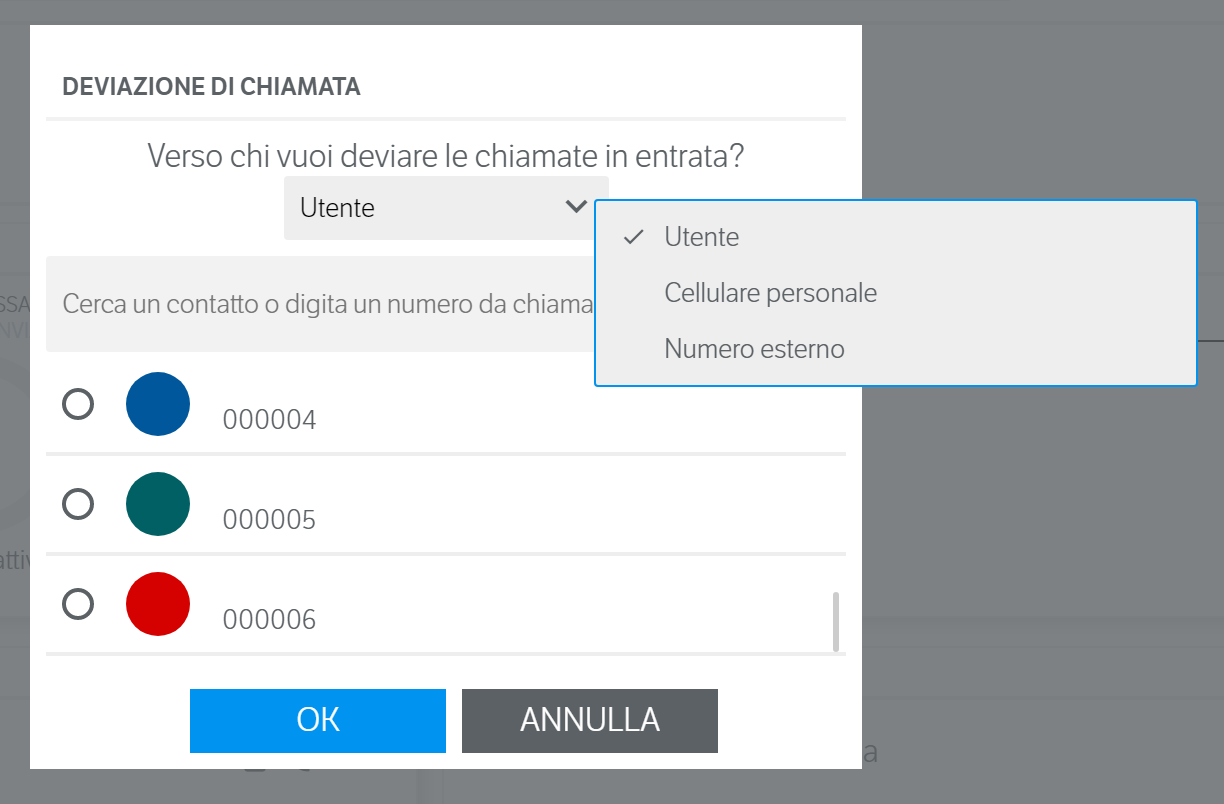 |
Difference between “absent” state and “do not disturb” state
The two states have a profoundly different behavior in the handling of calls by the PBX. Therefore, it is necessary to understand the difference between the two, especially when the call comes to a group of users.
In particular:
- DO NOT DISTURB: the extension is interpreted by the PBX as busy
- ABSENT: the extension is interpreted as unreachable
So in the first case, if all users of a group were on “Do not disturb”, the group would be busy and the related event could be used (for example to queue the call); in the second case, if all users were in the “Absent” state, the group would be unreachable.
The suggestion for users is therefore to use the DND setting when you are temporarily out of the workstation and it is assumed that the user will be available again within a reasonable time in their work shift.
On the other hand, when you leave the workstation permanently (end of shift or long period of absence), it is better to use the Away status, or turn off your VOIspeed, but by activating the User setting “Set absent status at logout” (see Settings of your VOIspeed).

