Manuali VOIspeed®
How to make a call from VOIspeed using a specific line
VOIspeed allows you to manage multiple telephone lines at the same time and to select a specific line (Gateway) to make a call to an external number; each extension can be enabled to use this feature (line selection is subject to the activation of the specific permission of your profile in the PBX, “gateway choice”).
To enable the display of the list of available lines, click on Settings -> Appearance -> Check “Gateways” -> Save and exit
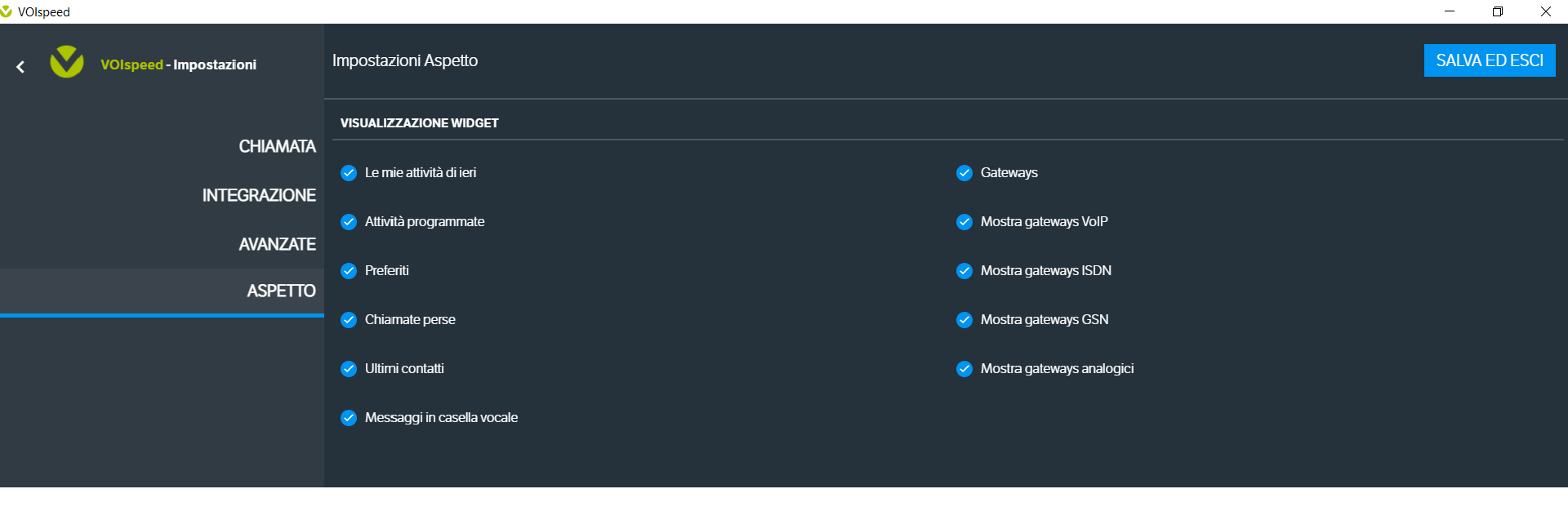
Once this item is enabled, a further panel will appear in the VOIspeed Home, marked by the item “GATEWAYS”; to select the outgoing line of the call, click on the star next to the relevant gateway:
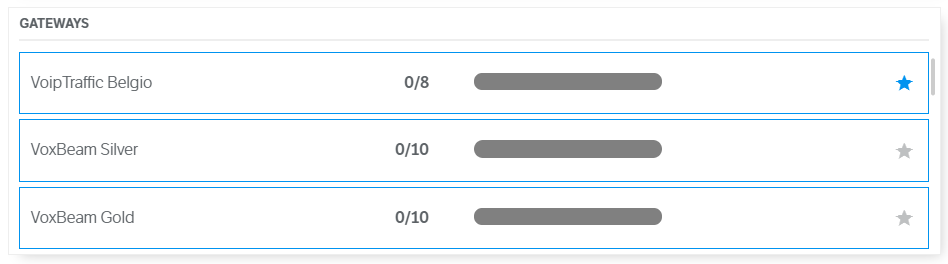
All calls made from the extension, after selecting the desired gateway, will exit from the telephone number indicated.

