Manuali VOIspeed®
How to interpret the state of the VOIspeed extensions
VOIspeed allows you to have an immediate view of the status of the switchboard extensions. The possible states are coded by the color of the user avatar sticker ¢ and / or by the presence of additional graphic elements and are as follows:
 |
 |
 |
 |
 |
| Green dot Free User |
Orange stamp User in DND (does not receive calls) |
Red Stamp Busy user |
Dark gray sticker User absent (the extension cannot receive or make calls) |
Green dot and flashing outer circle The user is ringing for an incoming call |
For each of the above elements, UCloud also allows you to view an avatar (profile picture that can be customized by each user – see How to customize your user avatar in VOIspeed) and other possible states depending on the users’ ability to use their own UI (if authenticated to the PBX) or its own terminals:
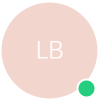 |
Colorful stamp and blurred avatar background Unregistered UI: the user cannot start a chat, exchange files or participate in video conferences |
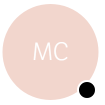 |
Black stamp User unreachable: the user has no active telephone terminals and cannot receive / make calls |
By right-clicking on a user’s avatar, a context menu will appear through which to perform various actions:
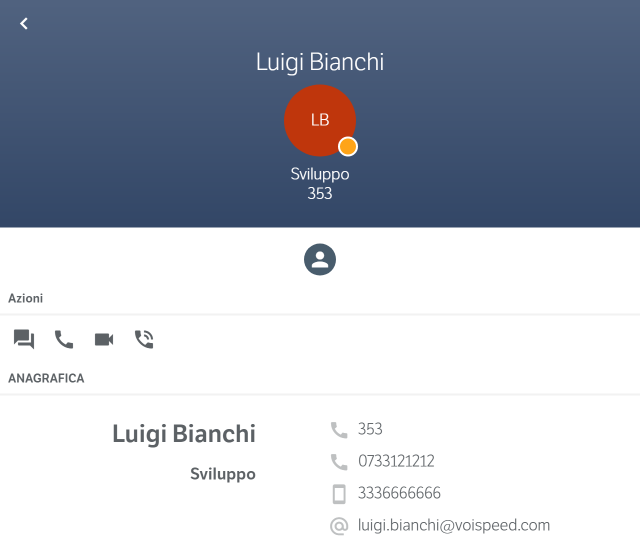
| Call the extension | |
| Capture_call Capture the call (only if the selected user is ringing) | |
| Video calls the user | |
| Start a chat with the user | |
| Leave a voice message to the user | |
 |
Dials one of the numbers associated with the contact or send an email to the specified email address |
| Call the user as soon as he is free from one conversation | |
| Warn when change of state |
A warning warns when the user changes state |


