Manuali VOIspeed®
How to identify different corporate offices in UCloud
In this article we will see how to configure different corporate offices within a UCloud PBX. The concept of corporate headquarters in the PBX is used to allow multiple sets of public IP addresses to be configured for different locations. The multiplicity of IP addresses for each site can be linked to the fact that in that site there are several ADSL active simultaneously (load balancing) or alternatively (backup in case of loss of connection of the first); in these cases, our calculation on P2P, which is based on the fact that the 2 peers come from the same IP in the strict sense (for more information on P2P in UCloud, read the articles dedicated to Maestro® technology), could fail bringing the PBX to bridge data even when it is not needed.
| In the section Configuration–> Company–> Settings you will find the item Company offices; clicking on the pencil opens the panel for creating new offices and managing the offices already created. | 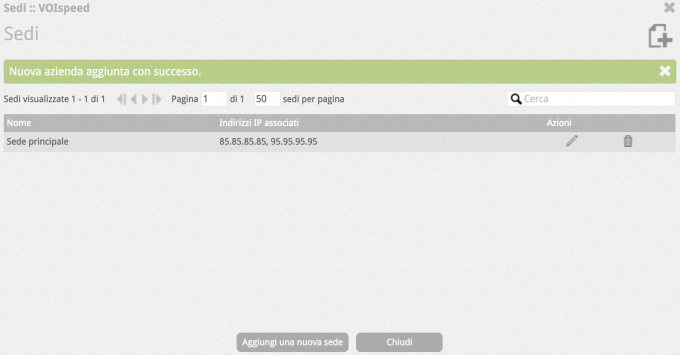 |
By clicking on the button or on the item Add a new location, you can open the panel for configuring a new location. The configuration of the new location requires the entry of the following data:
|
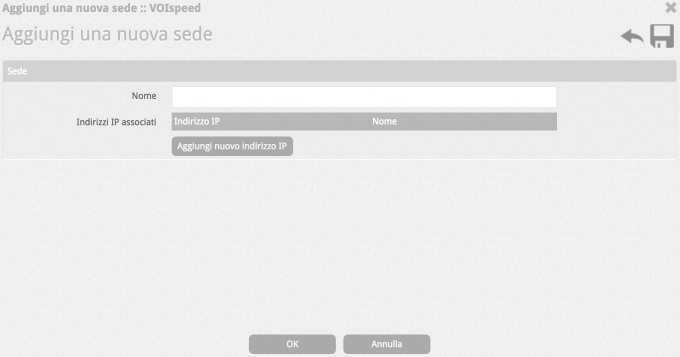 |


