Manuali VOIspeed®
How to configure VIP numbers (Blacklist)
The configuration of the VIP numbers tables is easily manageable from a WEB page accessible from the URL:
where is it:
HOST_PBX is present in the Configuration–> Company–> Info section and is equivalent to the SERI Host item;
INSTALLATION_ID is the alphanumeric string found in brackets at the top right of the header of the WEB configurator of your switchboard.
The login credentials o be used will be those of the Power User.
In the table it is possible to recognize two sections:
Entering VIP numbers By filling in the fields in this section, you can enter a new rule for a VIP or Blacklist number.

Let’s see in detail the meaning of each field:
- Routed number: here you can enter the calling number that you want to route in an alternative way. The field is designed to provide a resolution in real time between the number being entered and the PBX company directory.
- Route name: allows you to define a name for the rule being created. The field is purely for information and simply serves to help in finding or identifying the rule after its creation;
- Entity type: here you can select which entity to forward the incoming call from the number specified in Routed number. The first selector allows you to choose the type of entity (between Group, User and IVR) and the second selector allows you to select the actual entity from those present withi the PBX and corresponding to the selected type.
By pressing the Insert key, the rule is added to the table in the next section.
VIP Number Table (Black List)
The section below shows the table of all the VIP (Black List) rules already created.
The first available feature is the search function.
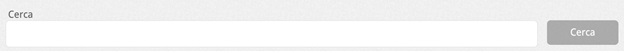
The search field works simultaneously on the Name, Caller Number and Contact fields in the following table.
In the absence of searches in progress, the table shows the list of all the rules already created divided into:
- Route name: name of the rule (the field is sortable);
- Routed Number: calling number that will undergo VIP routing or
- blacklisting (the field can be ordered);
- Contact: contains the number / name resolution, if the routed number is present in the address book (the field can be ordered);
- Entity type: type of entity to which the incoming
- call will be diverted from the routed number;
- Entity: the entity to which the incoming call from the routed number will be diverted;
- Actions: shows the actions available for each rule, in particular:
- Delete: permanently delete the corresponding rule
- Edit: makes the rule editable in all its items allowing the modification of its composition.

