Manuali VOIspeed®
How to configure ISDN lines
ISDN lines are digital telephone lines supplied through traditional studs (NT1 or Primary Flows): some alternative operators often provide routers that emulate ISDN lines using VoIP as the main transmission protocol in the route from the customer to the exchange (eg Fastweb , Welcome Italia, Infostrada, etc.), but for the VOIspeed switchboard these are ISDN lines. To interface with these lines, an ISDN hardware line adapter, such as eg. Mediatrix gateways.
ISDN GATEWAY CONFIGURATION IN THE VOISPEED UCLOUD SWITCHBOARD
The architecture of VOIspeed Cloud is different from that on premises, the differences are few but substantial and are reflected in the configuration of the terminals and telephone gateways. The essential points can be summarized in the following:
|
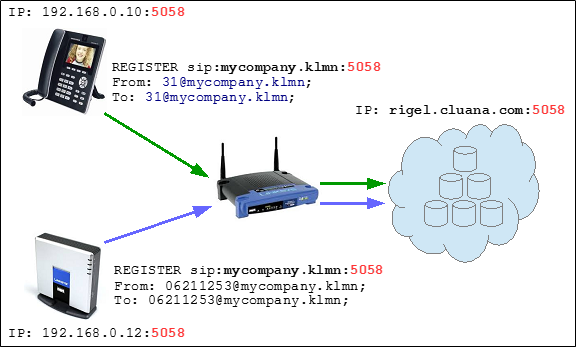 |
| In the Cloud environment, as mentioned, the gateways must register with the server with their own account. They then behave like terminals, while the PBX accepts their registration. The configuration screen is therefore as in the figure to the side. Username: is the username of the account intended for the gateway Requires Registration: Select Yes Authentication username / Password: account registration credentials for the gateway (in most cases it coincides with the Username specified above)Authentication Period: Set the recording time (typically 60 or 120 seconds).NOTE: all the account parameters entered on this page must correspond to the same values set on the gateway. To avoid delays, the best way to configure a gateway (eg Mediatrix) is through self-provisioning. |
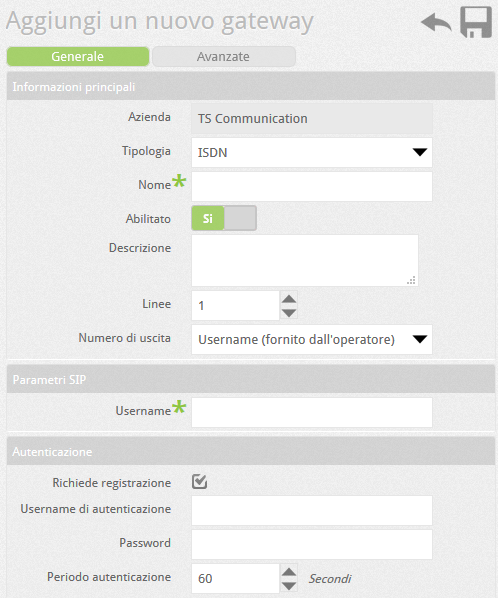 |
VOISPEED CLOUD CONFIGURATION PANEL
The architecture of VOIspeed Cloud is different from that on premises, the differences are few but substantial and are reflected in the configuration of the terminals and telephone gateways. The essential points can be summarized in the following:
|
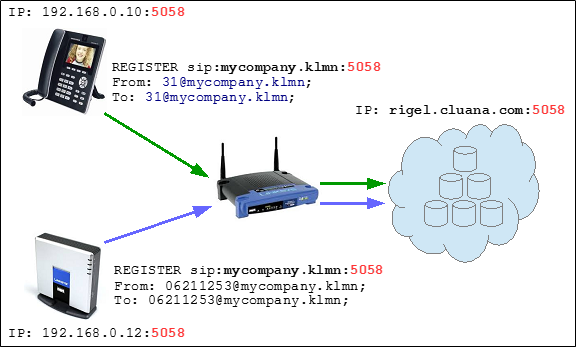 |
In the VOIspeed Cloud configuration panel, by clicking on the Toolbox – Info config menu. a summary screen will be presented like the one below where, in the first line, the three configuration parameters indicated in point 1) are shown. In particular, the company domain will be indicated in the Domain column; in Hostname PBX the outbound proxy, in Port PBX, the working UDP port. These parameters will be used both for the configuration of the telephone terminals and for the telephone gateways that will register on the PBX in the cloud.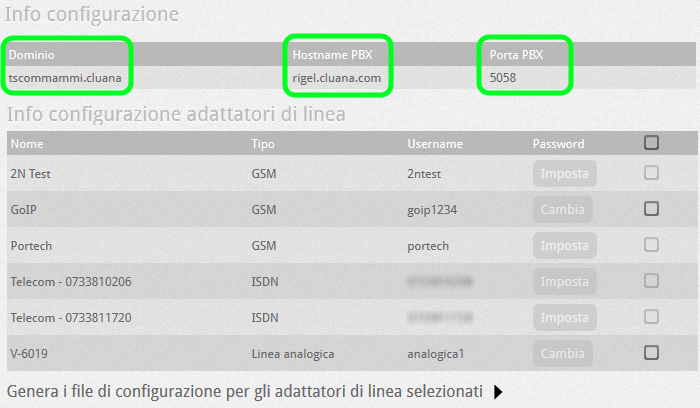 |
 |
| In the Cloud environment, as mentioned, the gateways must register with the server with their own account. They then behave like terminals, while the PBX accepts them the registration. The configuration screen is therefore as in the figure to the side. Username: is the username of the account intended for the gateway Requires Registration: Select Yes Authentication username / Password: account registration credentials for the gateway (in most cases it coincides with the Username specified above)Authentication Period: Set the recording time (typically 60 or 120 seconds).NOTE: all the account parameters entered on this page must correspond to the same values set on the gateway. To avoid delays, the best way to configure a gateway (eg Mediatrix) is through self-provisioning. |
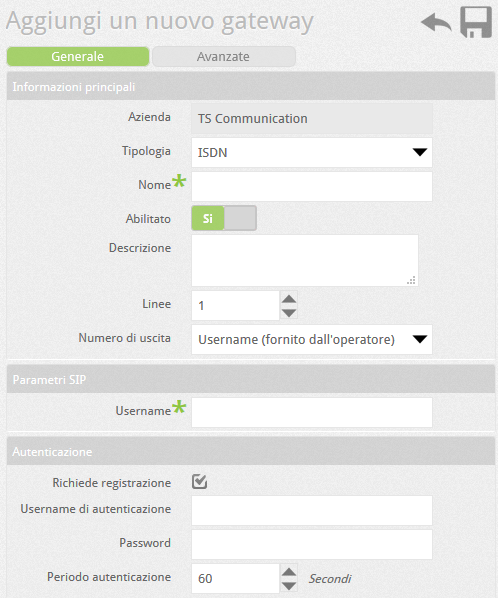 |
ISDN GATEWAY CONFIGURATION IN THE VOISPEED SWITCHBOARD (ON PREMISES VERSION)
From the Settings – Gateway menu, add a new gateway and set the parameters as follows:
| Typology: ISDN Name (required): convenience name (will be shown in the call statistics) Lines: indicate the maximum number of calls (incoming and outgoing) handled by the gateway. Each NT1 stud can manage 2 lines. Therefore the total number of lines to be configured is equal to 2 X <num. studs connected to the adapter>. In the case of a primary flow, indicate the number of channels provided by the operator (eg. 15, 20, 30). Output number: is the geographical number with which the VOIspeed switchboard appears on outgoing calls. In the case of a single-number stud, it is not necessary to set it (leave “Username (provided by the operator)”, because it is the stud that shows the correct number; if there is a multi-number stud or a direct dialing service, you can choose whether to go out with a static number or the personal exit number of each user (specified by the caller). For more information see the article presentation of the desired exit number. In the SIP parameters section configure the following data: Proxy: gateway address in the format IP: port (e.g. 192.168.0.1:5060). Domain: IP address of the line adapter (eg. 192.168.0.110). Username: required field (eg. “Mediatrix”) RTP Stream Tracker: No. Requires registration: No. |
 |
Once the configuration is complete, save the settings with OK.

