Manuali VOIspeed®
How to configure caller announcement messages
In this article we will see how to customize the messages that the PBX plays during the caller announcement function.
The function is used to announce the identity of the caller to the callee when the call is forwarded to a mobile phone used by a user as a device (the configuration in which the mobile phone is called by virtue of a call forwarding is excluded) or to a normal terminal IP, if the user has appropriately configured this option on their UI.
| In the section Configuration–> Company–> Settings you will find the item TTS messages; clicking on the pencil opens the message display / modification panel: | 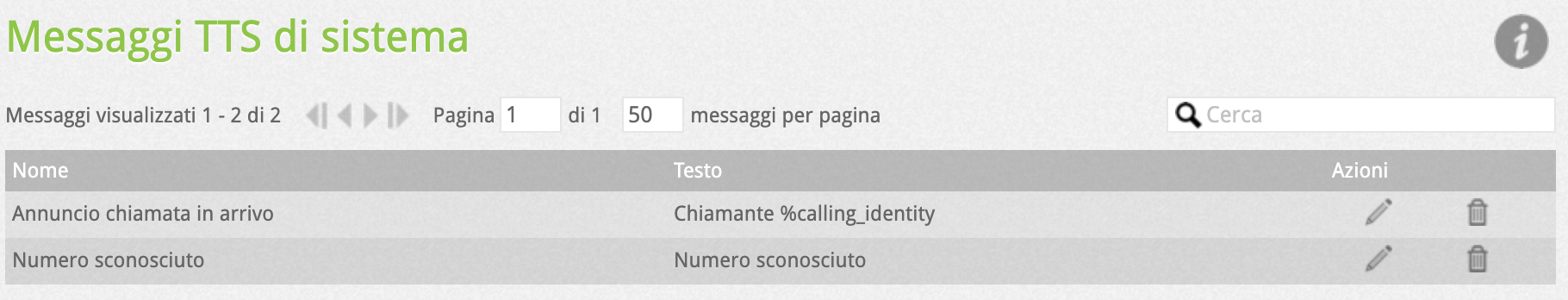 |
- Incoming call announcement: this message is played when the call arrives from a known contact (number in the directory or VOIspeed extension) and must contain a variable and a fixed part. The variable part can be customized by the PBX administrator while the fixed part is always the% calling_identity parameter which the system replaces with the identity of the caller (Name, Surname and Company / Department).
- Unknown number: this part ONLY replaces the parameter of the previous section and allows you to customize what the system must reproduce if the caller is unknown (anonymous number or not present in the VOIspeed directory.


