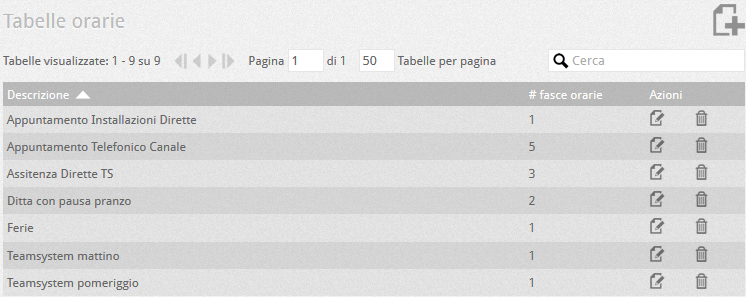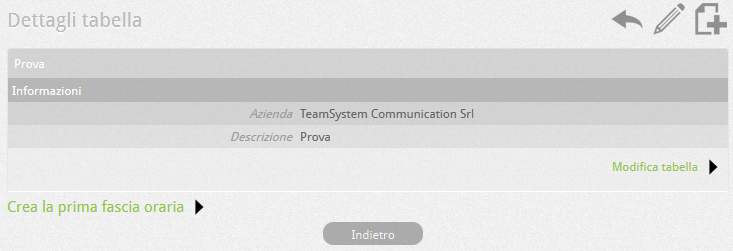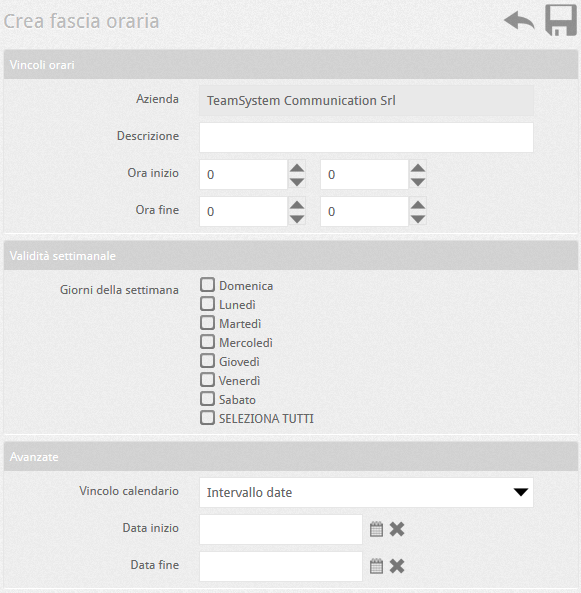Manuali VOIspeed®
Define the opening and closing times of your company
With the VOIspeed switchboard it is possible to vary the flow of incoming calls according to a specific period of time.
The tool that allows you to obtain the above is the Time Table. In fact, it is possible to associate one or more routing rules to a specific time table and thus define a different behavior for each period of the day, week, month, year. A time table is in turn made up of a set of time bands that represent a contiguous period of time and are characterized by a start and end date / time. Therefore, by inserting more than one time slot in the same table, you are able to define a more complex period of time, such as the weekly opening of your offices. To give an example, the “Company Opening Hours” schedule may consist of two time slots: “Morning Opening Time” and “Afternoon Opening Time”
HOW TO CONFIGURE THE OPENING AND CLOSING TIMES WITH THE VOISPEED SWITCHBOARD
In the Configuration – Time Tables menu, you can consult the list of existing time tables. The buttons ![]() ,
, ![]() ,
, ![]() are used respectively to delete, consult and modify the configurations. o create a new timetable, click on the button
are used respectively to delete, consult and modify the configurations. o create a new timetable, click on the button ![]() . The list of time tables shows the number of time bands stored in each table. A new table will therefore contain 0 time slots.
. The list of time tables shows the number of time bands stored in each table. A new table will therefore contain 0 time slots.
DEFINE THE TIME BANDS
After adding a new time table, indicating its name a link will appear to add the first time slot:
To change the name of the table, click on the Edit table link or on the button ![]() at the top. To create the first time slot, click on the link Create the first time slot, or click on the button
at the top. To create the first time slot, click on the link Create the first time slot, or click on the button ![]() at the top which will then be used to add the subsequent time slots to the first.
at the top which will then be used to add the subsequent time slots to the first.
To enter the time slot, the following window will appear:
EXAMPLES OF CREATION OF TIME BANDS
Each of the above parameters helps to specify the validity limits of a specific time slot in greater detail. Each “group” of constraints (general, weekly and particular information) constitutes a “refinement” of the degrees of freedom of the time band. At the appropriate time, the system will compare each of the constraints present in all the time slots: the “winning” time slot among the many potentially suitable, will be the one with the greatest number of constraints that satisfy the instant in which the call is handled. Some examples will clarify the concept better.
| Time slot name | Description | Time Band Configuration |
| Always open in the morning | Hours: 8.00 – 13.00 on Mon-Fri Time slot valid forever |
Start time: 8.00 – End time: 13.00 Week: Mon, Tue, Wed, Thu, Fri |
| Always open in the afternoon | Hours: 2.30pm – 6.30pm on Mon-Fri Time slot valid forever |
Start time: 2.30pm – End time: 6.30pm Week: Mon, Tue, Wed, Thu, Fri |
| By inserting two upper bands within an hourly table, a complete description for the weekly opening of the offices will be created | ||
| Opening August morning | Hours: 8.00 – 13.00 on Mon-Fri Time slot valid in August |
Start time: 8.00 – End time: 13.00 Week: Mon, Tue, Wed, Thu, Fri Fixed month: August |
| Week end closing | On Saturday and Sunday | Starting time: 0.00 – Ending time: 23.59 Week: Saturday, Sunday |
| Summer holidays | Closed for holidays every day from 06/08 to 24/08 (including Saturdays and Sundays) |
Start time: 0.00 – End time: 23.59 Week: none Constraint: date range Start date: 06/08/2012 End date: 08/24/2012 |
| Christmas bridge | Closed on 24/12/12 | Start time: 0.00 – End time: 23.59 Week: none Constraint: fixed day / month / year Fixed day: 12/24/2012 |
| Closing for the city patron | Closing on 18/08 | Start time: 0.00 – End time: 23.59 Week: none Constraint: fixed day / month / year Fixed day: 18/08 |
it is possible to associate an hourly table with a geographical number using the wizard present when entering company numbers or directly in the routing rules.
In the event that more time tables are associated with the same numbering, the one with greater detail will prevail.