Manuali VOIspeed®
CRM: first activation
To activate your CRM license, simply access the company management panel on UCloud and click on the CRM button located next to the company for which you want to activate this license.
This will open the panel with the installation parameters in which the “Activate integration” flag will already be enabled in the VOIspeed CRM section; at this point it is sufficient to configure the number of users who must be able to use a CRM station (item “No. of integrated users”) and confirm the choice.
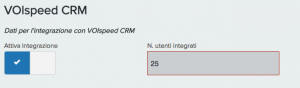
After the correct activation of the CRM license in the general UCloud panel, you need to move to the PBX configuration to complete the configuration of the stations enabled for the use of CRM.
First you need to access the Configuration -> Company section and from here to the Integration tab; under VOIspeed CRM it will be possible to check the number of users for which it is possible to activate a CRM station (item “number of users that can be integrated”) and, immediately afterwards, the list of integrated users. To modify it and / or add new users, simply click on the icon.![]() .
.
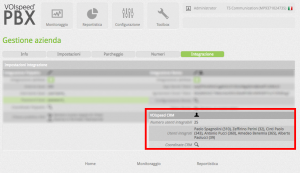
By clicking on the icon![]() ,a list of all users managed by the PBX appears with a pair of parameters with interdependent flags for each of them: CRM enabled and CRM admin.
,a list of all users managed by the PBX appears with a pair of parameters with interdependent flags for each of them: CRM enabled and CRM admin.
By flagging the first, the corresponding user will be automatically enabled to use a workstation on the VOIspeed CRM and the second parameter will also become selectable; by flagging this too, the corresponding user will also be a CRM administrator, acquiring the ability to view the agenda of all CRM colleagues and create reports on global and individual results and performance.
Once the activations decided on this screen have been confirmed, all enabled users will receive an email with the credentials for the first access; the system will automatically allow you to customize your account password.
N.B. The fundamental condition for the correct use of the VOIspeed CRM is that each user has a personal and unique email.

