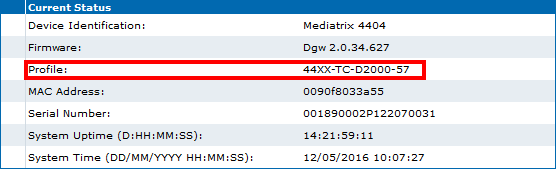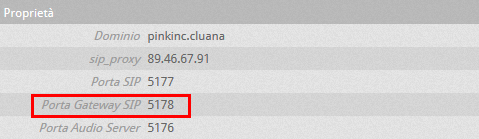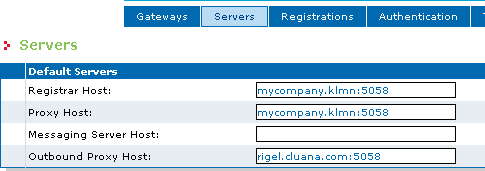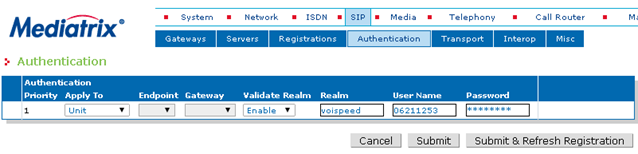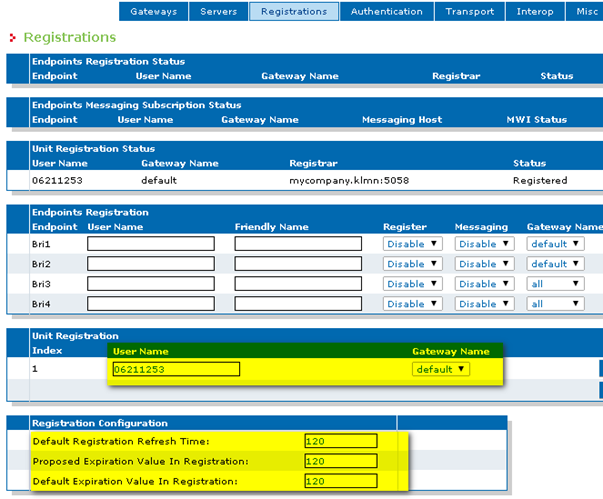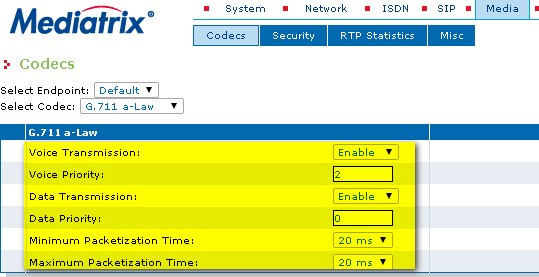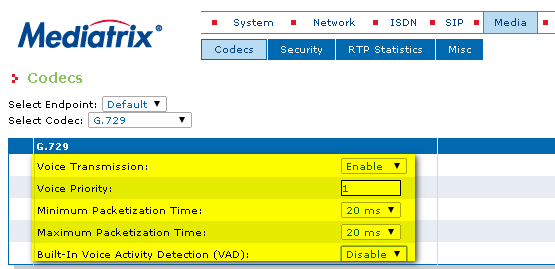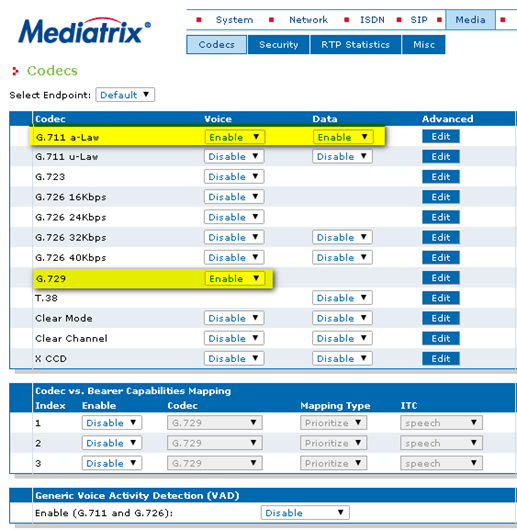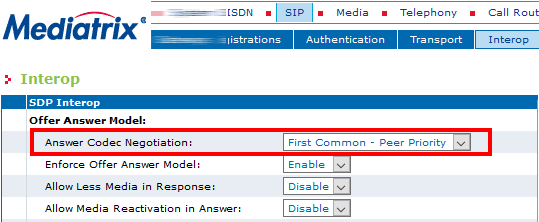Manuali VOIspeed®
Configure the Mediatrix Gateways for ISDN and PRI lines
The Mediatrix Gateways for ISDN lines of the 4400, 3300 and G7 series are the products certified by Teamsystem Communication for the interconnection of the VOIspeed switchboard to the ISDN and PRI digital telephone lines. The certified Mediatrix come from the factory with a basic configuration ideal for operation with VOIspeed and with most telephone lines: in this way you will be able to install these devices in 90% of cases, with minimal effort and without the need for make long configurations.
How to recognize a Mediatrix gateway certified by Teamsystem Communication
All Mediatrix gateways certified by Teamsystem Communication have a customized firmware on board (the hardware, on the other hand, is always the same). The certified firmware can be recognized from the standard firmware by the presence within the configuration profile of the initials TC (which indicates Teamsystem Communication) instead of the initials MX (which instead indicates the standard version of Mediatrix). Example:
Configuration in UCloud environment
The Cloud platforms allow you to automatically configure the supported gateways through the Autoprovisioning function, which avoids having to perform the settings described below, reducing the risk of errors to zero. We therefore strongly suggest adopting this method and possibly returning to the device only for particular configurations.
NOTE: to have maximum flexibility in call routing, the self-provisioning applied to Mediatrixes equipped with 2 and 4 BRI interfaces, configure each individual interface to work autonomously: this means that a gateway must be created for each BRI interface of the gateway
In the following we will indicate which parameters must be changed with respect to the default values.
To use a Mediatrix ISDN gateway with VOIspeed UCloud, we assume that the ISDN and IP network interfaces have already been configured in addition to the related routing tables, as indicated in the On Premises configuration manual.
Link to the VOIspeed Cloud quick configuration manual.