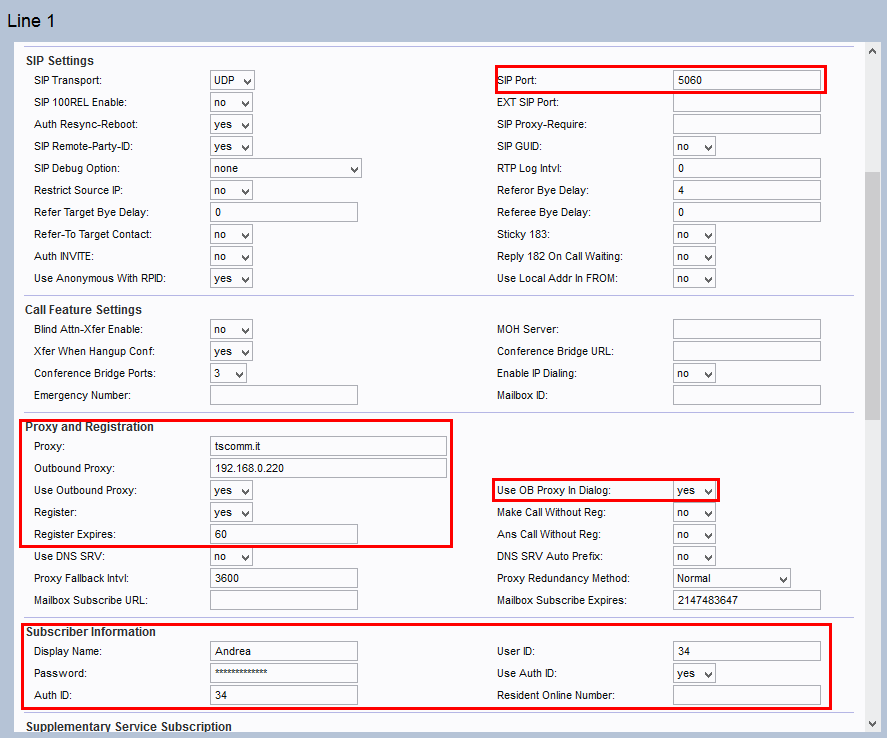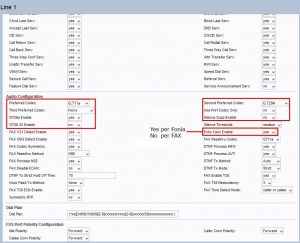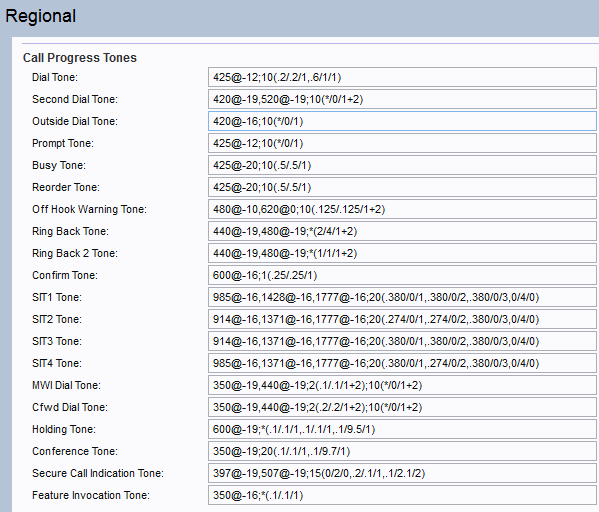Manuali VOIspeed®
Configure the Cisco SPA112 FXS 2 Analog Adapter
| The Cisco SPA 112 is a SIP adapter for analog phones with 2 FXS ports. It therefore allows you to integrate up to two traditional analog devices (BCA and FAX) as extensions of the VOIspeed switchboard and thus take advantage of all the advanced functions of the PBX. Attention: the supported firmware version is 1.3.5 (015), which can be downloaded from download area of the general VOIspeed SPA112 site | 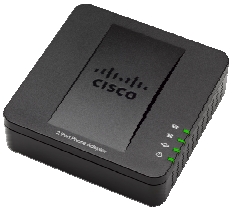 fig. 1 General view |
Connection to the LAN and FXS connections
Wait until the System LED (the first one at the bottom in fig. 1) is on / fixed and that the Internet LED is flashing to indicate activity on the network.
The SPA112 is factory configured to acquire the IP address from a DHCP server. To locate it, connect an analog phone to one of the FXS ports and type the sequence **** (four asterisks) to access the device’s IVR, which will prompt you to enter the desired function code. Then enter the code 110 # to get the current IP address.
If there is no DHCP server in your network, you can set a static address by following the paper quick installation manual enclosed in each package and which contains a complete list of codes.
Except for special needs, it is advisable to leave the device with dynamic IP.
User Account Configuration (Voice Line 1 and 2 Menu)
Open a web browser and type the IP address of the device. When prompted for access credentials, type admin, both for username and password.
Access the Voice – Line1 menu to configure the PHONE 1 port (the Line 2 menu will configure the PHONE 2 port).
NOTE: The SIP listening port on a UCloud PBX for SIP terminals is different for each company. The fields in question will therefore be different according to the cases: to check which is your port, connect to the Configuration → Company menu and see the value of the SIP Port parameter in the Properties box.

Configuration for fax machines
| To connect a fax machine to the PBX it is necessary to dedicate an extension of the PBX and set its account on the chosen FXS port. It is necessary to have a fax number other than the voice numbers. This number must be configured as the company numbers of the PBX and routed directly to the fax user. Silence Supp Enable: no Echo Canc Enable: no FAX Passthru Codec: G711a FAX Enable T38: yes |
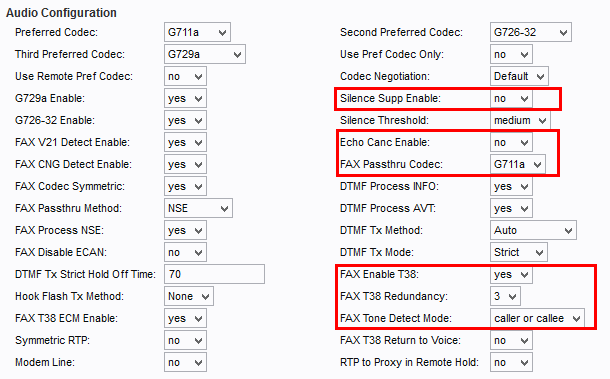 |
| Activate T.38 only if it is also active in the line adapter (eg. Mediatrix). The T.38 protocol typically guarantees greater success; if the line adapter does not support T.38, set the parameter to no.
FAX T38 Redundancy: 3 (may vary depending on the case) |
|
SIP Parameter Configurations (Voice Menu – SIP)
Telephone Parameter Configurations (Voice Menu – Regional)
In this section, various parameters relating to the “localization” of the device are set (signals, impedance values, etc.).
Other parameters of interest
In the same REGIONAL section, configure:
Control Timer Values (sec)
Hook Flash Timer Min: .05
Hook Flash Timer Max: .15
Interdigit Long Timer: default 10 seconds. It is the time after which the call is sent without pressing the call key or the # key. The time starts after the last digit has been entered and can be lowered to 4 seconds or as desired
Miscellaneous
Caller ID Method: ETSI FSK
Firmware update
To update the firmware to the indicated version, use the Internet Explorer browser, as a bug in the old versions could make the web page of interest invisible. Then enter the Management – Firmware Upgrade menu, select the .bin file (version 1.3.3) and start the update. At the end it will be possible to view all the administration sections of the device.
Notes on the use of analog telephones
MAKE THE FORWARD WITH SUPERVISION
- Put the ongoing call on hold with the phone’s R key
- Call the extension to be forwarded to (type the extension followed by the # key or the “green handset” key, depending on the phone model)
- When the interlocutor has answered, hang up the call
PERFORM BLIND FORWARD
- Put the current call on hold with the phone’s R key
- Enter the code * 98 which will cause a continuous tone to be heard
- Call the extension to which you want to blind forward (enter the extension followed by the # key or the “green handset” key, depending on the phone model)
- At this point the call will be passed immediately and the phone will hear two high-pitched beeps (the confirmation tone) and you can hang up the handset