Manuali VOIspeed®
Basic setting of the VOIspeed Configurator
This section contains parameters automatically configured during the PBX setup and normally no longer need to be changed except in the event of a change in the IP address of the PBX or a change in the access credentials to the mySQL database.
By clicking on the ![]() button at the top right of the menu bar, a menu with two items will open:
button at the top right of the menu bar, a menu with two items will open:
![]()
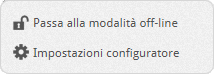
To access the configurator settings, choose the second option: ![]() Configurator settings
Configurator settings
| Hostname | It is the working IP address of the PBX application (pbxservice) | ||||
| HTTP port | This is the port used by the PBX service to communicate with the configurator. The default VOIspeed port is 3543. | ||||
| Off-line mode (Yes/No) |
Stops communications between the configurator and the PBX. It therefore allows you to make changes to the configurations without immediately communicating them to the PBX application. This function is useful for example when you want to make large and / or complex changes to be applied in one go without stopping the PBX. It is also useful when the PBX service is stopped and you still want to make configurations: by interrupting the configurator queries, there will be no error reports of expired requests. For the changes to be accepted, the PBX must be restarted. Note: Monitoring does not work in this mode. The status of the Off-Line mode is also indicated by the padlock on the menu bar on the right:
|
||||
| Database type Lists | the types of databases used by the system (FoxPro / MySql). At the first installation of the PBX, it is proposed which of the two databases to use. FoxPro, but you can also choose MySQL: unlike FoxPro, in the latter case the Database Engine is not installed, but it must already be present. Setup will create the DB with the tables necessary for the operation of the PBX | ||||
| Host / path | Leave the Default value if you are using FoxPro as a DB. In the case of MySQL, enter the path / address of the database. | ||||
| Username | Leave blank if using FoxPro. In the case of MySQL that requires authentication, enter the username. | ||||
| Password | f MySQL that requires authentication, enter the password. | ||||
| Database Name | Leave blank if using FoxPro. In the case of MySQL that requires authentication, enter the database name. |


