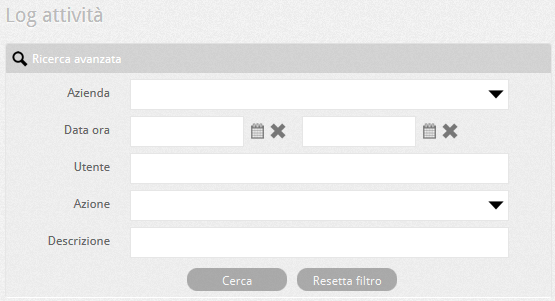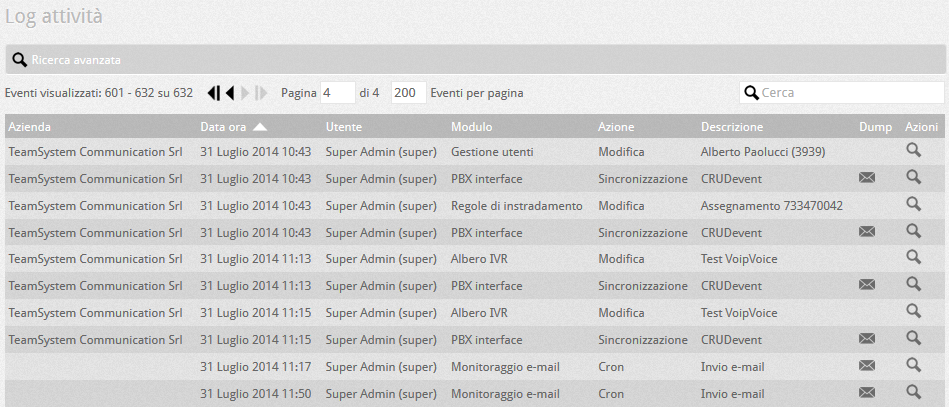Manuali VOIspeed®
Activity log
In this section it is possible to analyze the history of accesses and changes made on the PBX, as well as the scheduled automatic activities. In particular, it will be possible to have details on the date / time of the operation, the logged in user and the type of operation performed. At the entrance to the section you will see a filter for selecting a set of parameters:
Once the filter parameters have been defined (which can also be left blank), press the “Search” button to obtain the list of events: