Manuali VOIspeed®
CRM: Create new company
In the Contacts tab you can search / view / create Contacts and Companies.
Two types of search are available: automatic search and advanced search.
The first searches for the text by typing in the box between the information of the personal data (Name, Surname).
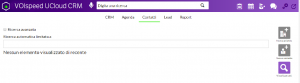
Figure: Contacts
The second exposes a series of person and company filters.

Figure: Advanced Search
To create a new company, press the “New company” button, you are then asked to fill in the fields (the company name is mandatory).
The new company will then be displayed in the form of a card.
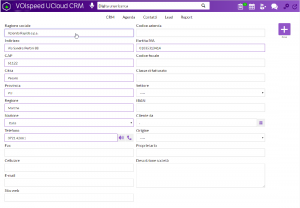
Figure: Company creation

