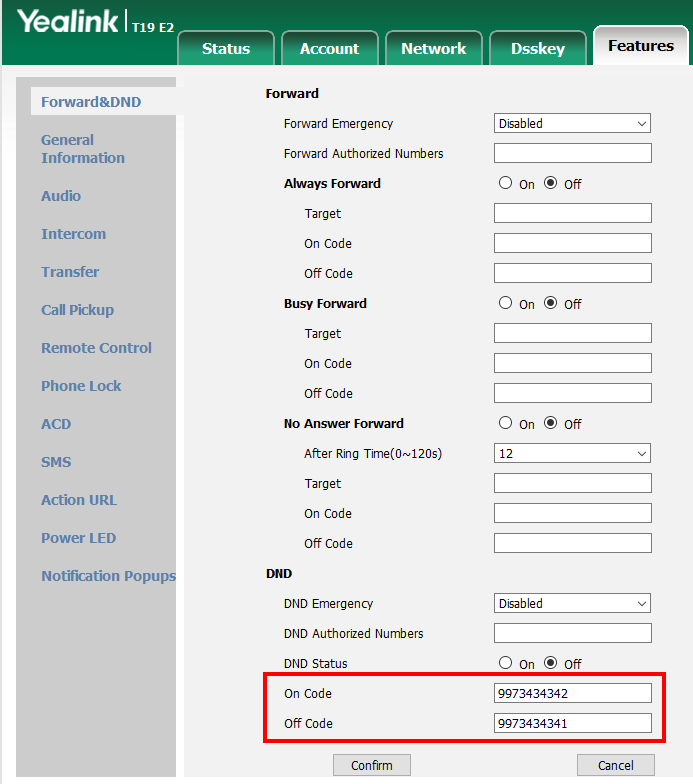Manuali VOIspeed®
How to reconfigure the DND button in Yealink phones for VOIspeed
The Do Not Disturb status of a user allows the user not to receive calls on all their terminals. When the PBX detects this user status, it will therefore avoid sending the call. Yealink telephones give the possibility to assign two codes for activating and deactivating the function to the DND system key. Just go to the Features – Forward & DND menu, shown below
In the DND On / Off Code fields it is necessary to enter the PBX services number dedicated to the status change (997) followed by the six-digit user PIN and the status code (2 = DND, 1 = free), i.e. 997 + PIN + ( 2 or 1). For example if the user PIN were 343434, the configuration would be:
On Code: 9973434342
Off Code. 9973434341
Pressing the DND button will also show a graphic warning at the top of the display to give the user a visual indication of the status if he is not using a graphical UI / GUI.