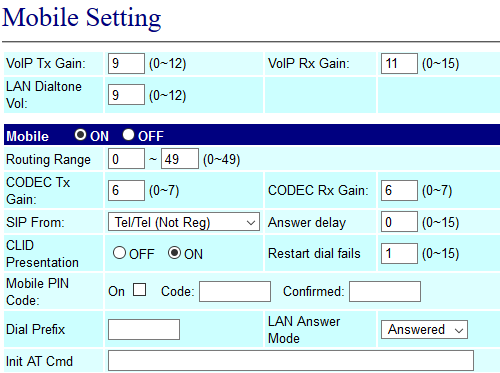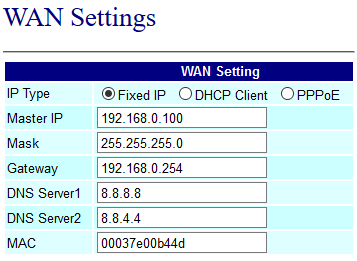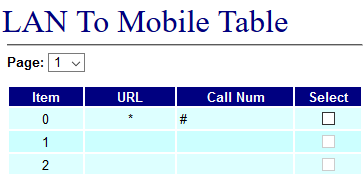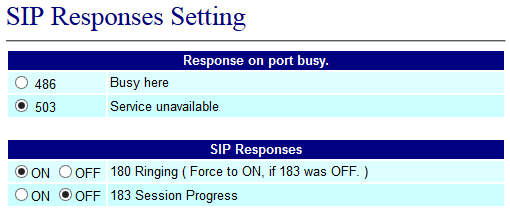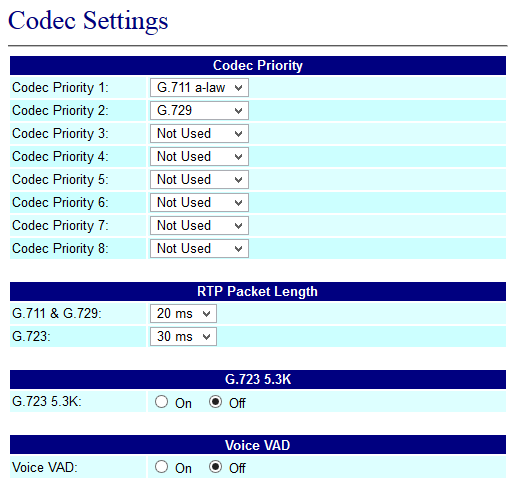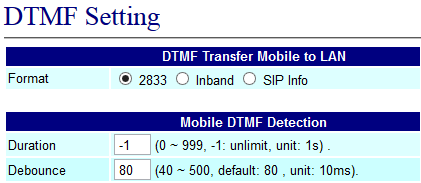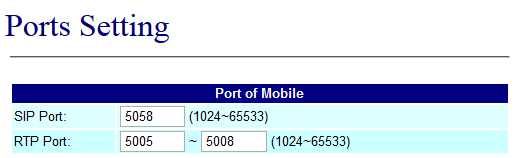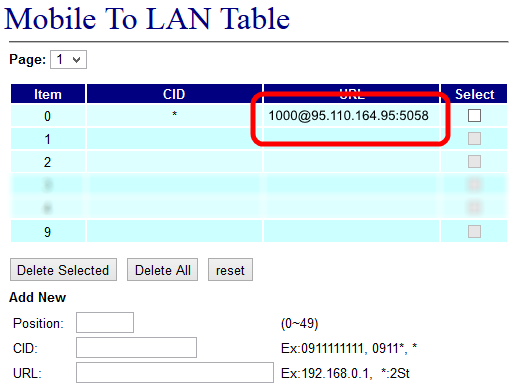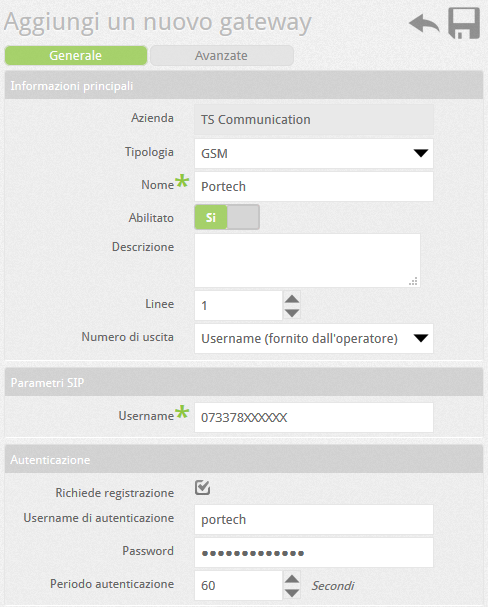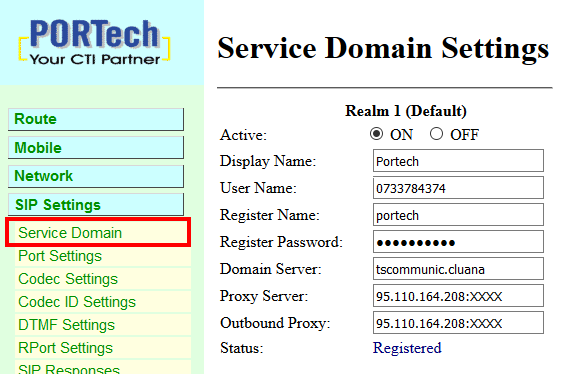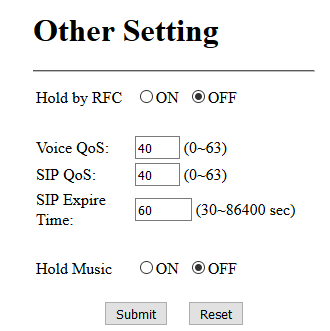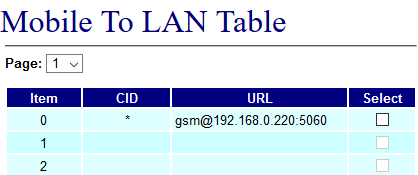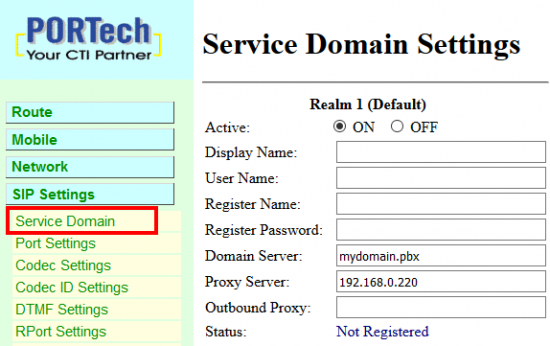Manuali VOIspeed®
Portech UMTS gateway configuration
The Portech MV-370 gateway in the 3G version supports SIM cards of the standard format for UTMS networks: in the case of a mini SIM, it will be necessary to have an adapter provided by the operator himself or available in traditional cell phone shops. The SIM must be inserted in the dedicated slot by opening the rear door.
Web-based configuration access
The device comes from the factory with the static IP address set to 192.168.0.100. It is therefore possible to connect with a browser to this address. If the default address conflicts with a machine on your network, you can restart the gateway in DHCP mode by following the following procedure:
- make sure there is an active DHCP server on your network;
- open the rear door where there is also the SIM slot
- there are two switches, indicated in the figure as SW1 and SW2
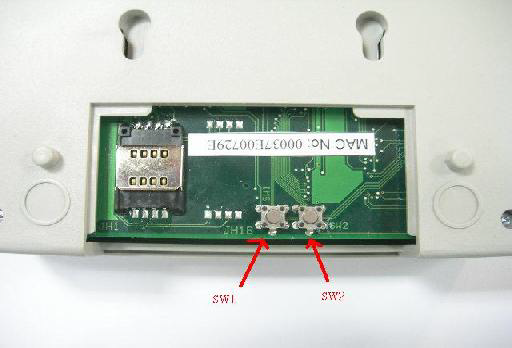
- Press the SW2 switch for 7-8 seconds until the Mobile and LAN LEDs flash: this will set the device in DHCP mode.
Other functions of switches
- SW1: press for 7-8 seconds until the Mobile and LAN LEDs flash: this will restore the default static IP 192.168.0.100
- SW1 + SW2: restore and manual reboot to the original firmware in case of failed update. Procedure: disconnect the power supply, press SW1 and SW2 simultaneously. Power up and release the switches no earlier than 4-5 seconds. When the Mobile and LAN LEDs flash, you can restart the gateway and reach it on the IP 192.168.0.100.
Configurations common to all VOIspeed platforms
Mobile Settings configuration
In this section, configure the SIP From a Tel / Tel (Not Reg) parameter.
The CLID Presentation parameter is used to hide (OFF) or present (ON) the SIM number in outgoing calls.
If you want to leave the PIN in the SIM, enable the Mobile PIN code parameter and enter the code in the Code and Confirmed boxes.
Network configurations
It is advisable to set the gateway with a static IP address possibly outside the range assigned by any DHCP server on the network.
Route configurations for outgoing calls
In the Route – LAN to Mobile table section insert item 0 (zero) and set the symbol * (asterisk) as URL and # (hash) as Call Num. This causes the gateway to activate one-stage dialing, that is the start the call by sending the whole number.
SIP Responses configuration
In this section, configure the SIP responses in the event of a busy or unavailable network (set 503 Service Unavailable) and for the Early connect phase: 180 ringing ON, 183 Progress OFF
Codec configuration
In this section, configure the G.711 A-law codec in the first position and the G.729 in the second position. Set RTP packet length to 20 ms for G.711 & G.729. Disable VAD.
Configure DTMF Tones
In this section, set the 2833 format to observe the RFC 2833 standard for out-of-band tone transmission. Leave the rest at the default values.
Configuration of the local ports of the gateway
In the SIP Ports Settings menu it is possible to configure the SIP port for local listening of the gateway (SIP Port) and the range of ports intended for audio streams (RTP ports). These ports can be left at default values, and should be kept in mind if you have a router / firewall with specific rules on NAT (which normally does not need to be configured for local gateways like this).
Configuration for UCloud Platform
For the UCloud platform, enter the Service Domain Settings section and activate the first Realm 1 parameter table (Default). Enter the gateway account values configured in the VOIspeed server (see how to configure a GSM line in VOIspeed).
Configuring the rules for outgoing calls
Insert in Position 0, CID = *, URL = a string of the type <company_number> @ <IP_PBX>: <port> where
<company_number> is the telephone number set in the company configuration, with which the switchboard can be contacted;
<IP_PBX> and <port> are the IP address and listening port for the gateway of the VOIspeed server, already seen above.
SIP Account Configuration – Sip Domain Settings
In this section, configure the account credentials for registering Portech on the UCloud switchboard.
The parameters to consider are:
Username VOIspeed: represents the user ID of the user. It can be a string (without spaces). Corresponds to the User name of the Portech
VOIspeed Authentication username: this is the account username. Corresponds to the Portech Register Name
Password: is the account password
The recording time must be set in the Sip Settings – Other settings -> SIP Expire Time menu.
Then enter the parameters Domain server (domain) Proxy and Outbound Proxy: in particular the IP address (Sip Proxy) and the SIP port of the gateway of your VOIspeed UCloud server can be consulted in the Company Configuration.
Configuration for On Premises Platform
For the ON Premises platform the configuration difference compared to that for UCloud is as follows:
Route menu – Mobile to LAN Table
Here, the company number with which the gateway contacts the PBX for incoming calls is set. Insert in Position 0, CID = *, URL = a string of the type <company_number> @ <IP_PBX>: 5060 where
<company_number> is the telephone number set in the company configuration, with which the switchboard can be contacted; <IP_PBX> is the IP address of the PBX
Service Domain Settings configuration
Enable the first Realm 1 section (Default) by clicking on the ON option button. Simply inserting the fields:
Domain Server: domain of the PBX
Proxy server: IP of the PBX