Manuali VOIspeed®
Manage my company’s exit numbers
In this article we will see how to manage the exit numbers of a UCloud company, or we will see where to configure the telephone numbers that users can show by calling external contacts.
In the configuration section of the companies, which can be reached from the main menu of the configurator in Configuration–> Company, it is necessary to move to the Numbers TAB; immediately below the configuration of the company numbers there is the table where it is possible to enter the exit numbers.
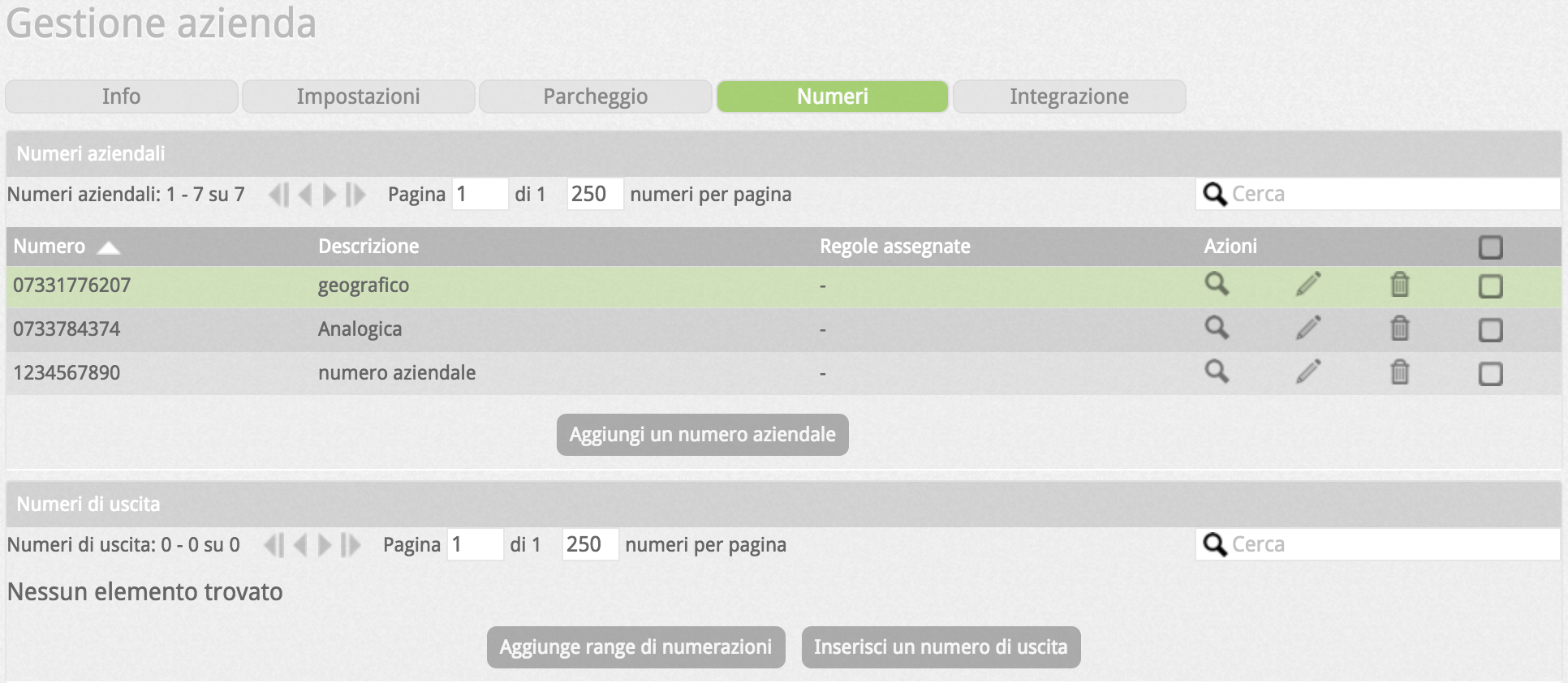
Press the button
|
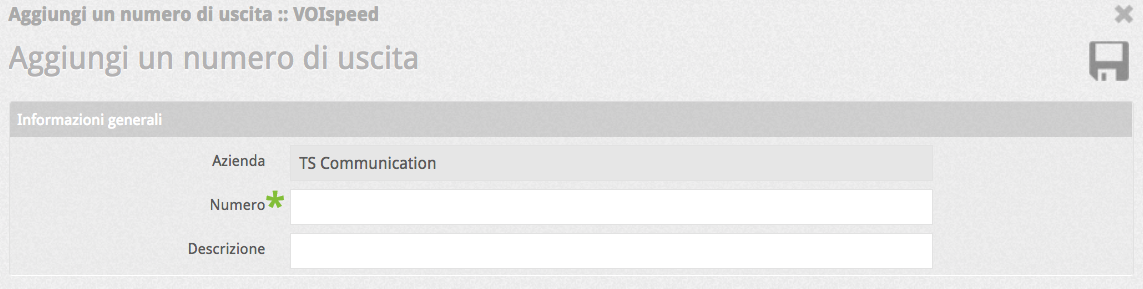 |
If you need to add not a single number, but a series of consecutive numbers to manage, for example, a pass-through selection scenario, you can choose the Add number range option instead.
To do this, simply press the button
|
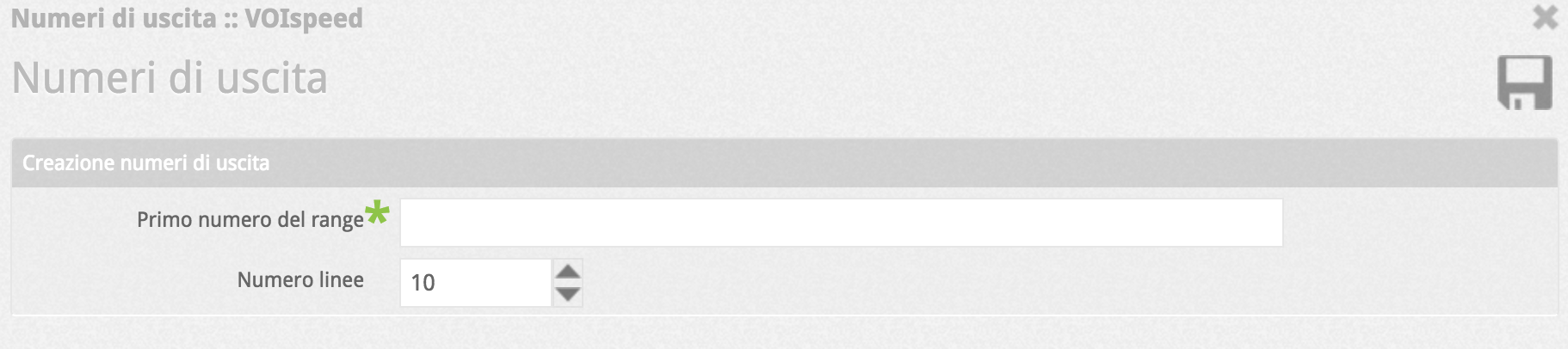 |


