Manuali VOIspeed®
Create and manage custom departments in VOIspeed
In this article we will see how to create and manage custom departments from VOIspeed First of all, we access the Users TAB by selecting the key  in the central menu of the VOIspeed. This opens the main window for consulting the users connected to your switchboard. From here, we activate the Selection mode by clicking on the button
in the central menu of the VOIspeed. This opens the main window for consulting the users connected to your switchboard. From here, we activate the Selection mode by clicking on the button . By activating this mode the view below changes, allowing the multiple selection of users.
. By activating this mode the view below changes, allowing the multiple selection of users. When at least two users are selected, from the contextual menu that appears, select the button to create a customized department.
When at least two users are selected, from the contextual menu that appears, select the button to create a customized department. . A dialog box will then appear to decide between two possible options:
. A dialog box will then appear to decide between two possible options: 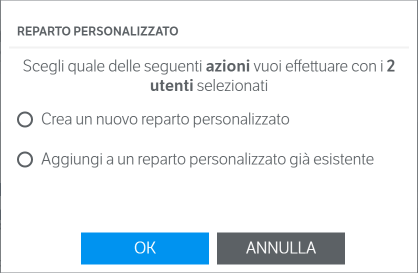
 When at least two users are selected, from the contextual menu that appears, select the button to create a customized department.
When at least two users are selected, from the contextual menu that appears, select the button to create a customized department.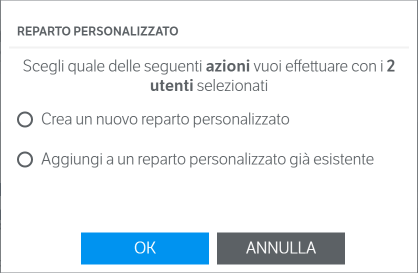
- Create a new custom department: in this way the system will allow the creation of a new department. Continuing, you will be asked to type a name for the new department and the procedure will end with VOIspeed positioning itself within the new department;
- Add to an existing custom department: in this way, VOIspeed will propose to choose the one to which you want to add the users just selected from the existing custom departments. The procedure ends with VOIspeed positioning itself in this department
Within a customized department it is possible to carry out some management operations, by acting on options available through specific action keys. From here, with the key it is possible to modify the department (modification of the name and its composition) while with the key it is possible to definitively delete the department itself.
From here, with the key it is possible to modify the department (modification of the name and its composition) while with the key it is possible to definitively delete the department itself.

