Manuali VOIspeed®
How to make a call from VOIspeed
With VOIspeed it is possible to initiate phone calls through different procedures depending on the recipient of the call.
CALL A SWITCHBOARD USER
To contact an internal user of the switchboard:
- type the name or extension number of the desired contact in the search bar, located at the top of the interface, and click on the telephone handset symbol
 under “Actions”
under “Actions”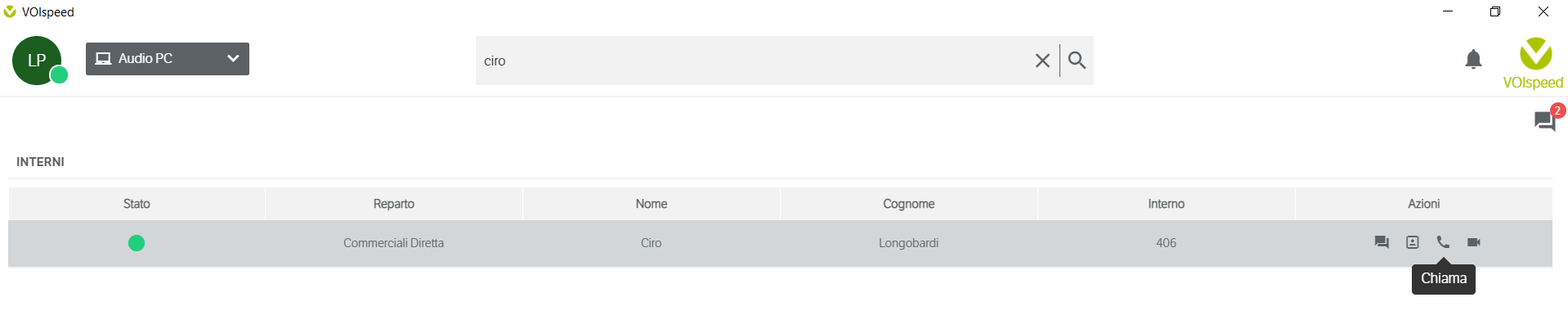
- select the “Users” icon
 , present in the menu below the search bar, and click on the avatar of the desired extension
, present in the menu below the search bar, and click on the avatar of the desired extension
To search and call a contact in the address book, you can:
- type the name of the contact directly in the search bar and click on the telephone handset symbol under “Actions”
- select the “Phonebook” icon
 , search for the contact by scrolling the list and click on the telephone handset symbol under “Actions”
, search for the contact by scrolling the list and click on the telephone handset symbol under “Actions”
VOIspeed allows you to view information (numbers and names) of recent telephone contacts and callers that have not been answered (see How to view the history of your calls in VOIspeed) and to view audio messages and contact information present at the extension of the voicemail box of the individual extension.
To call a name or telephone number present in the call log or in the voicemail box, click on the telephone handset symbol under the item “Actions” corresponding to the desired contact.
COMPOSITION OF EXTERNAL NUMBERS
If the number to call is not present in the directory, you can dial directly in the search bar and press the ENTER key on the keyboard or click on the telephone handset symbol on the right side of the bar to start the call.

