Manuali VOIspeed®
How to park a call with VOIspeed
Parking a call allows you to put an ongoing call on hold and, at the same time, free your terminal. The parked call can be linked by a text note and will be positioned in a particular area of the PBX, visible and manageable from all the switchboard extensions.
CALL PARKING
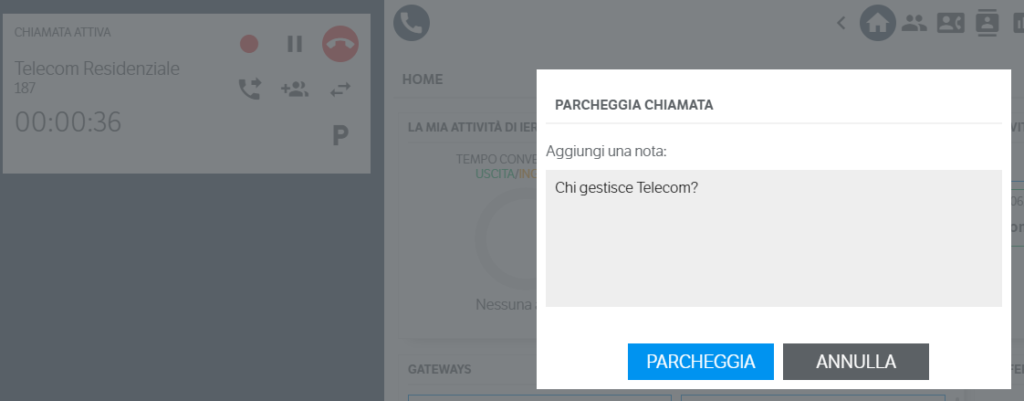
If the call has been parked successfully, all extensions will see a notification under “Parking lines” in the menu ![]() , where the number in the notification will indicate the amount of parked calls in real time.
, where the number in the notification will indicate the amount of parked calls in real time.
If you are unable to park a call, for example due to no available parking lines, an error message will appear..
DISPLAY AND RETRIEVE PARKED CALLS
To view the parked calls it is necessary to select the item “Parking lines” in the menu.
For each parked call, the following will be indicated:
- contact number and name (if present in the address book)
- name of the user who parked the call
- textual parking note
- parking date
- how long the call has been in the parking section
In addition, clicking on the icon ![]() will open a pop-up with the details of the text note..
will open a pop-up with the details of the text note..
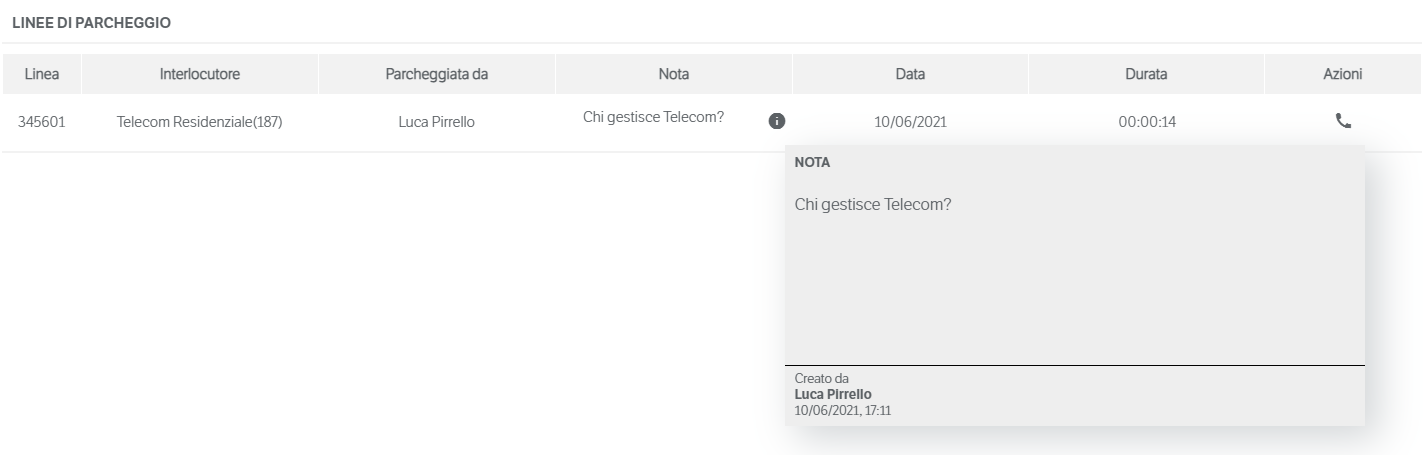
In order to take over the parked call, the interested user has to click ![]() present in the field “Actions”. The call will be immediately forwarded to your set up terminal.
present in the field “Actions”. The call will be immediately forwarded to your set up terminal.

